How to use Flea Lover
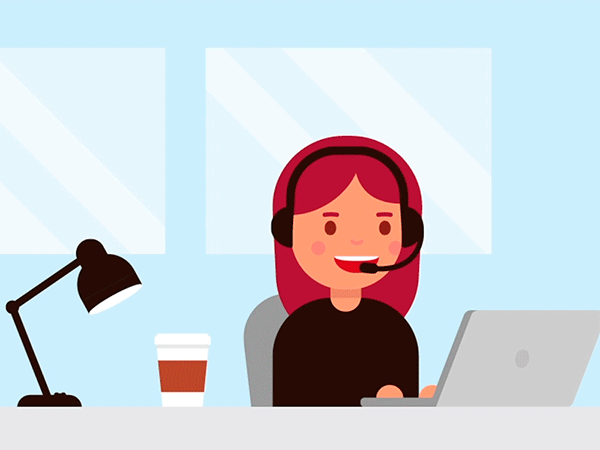
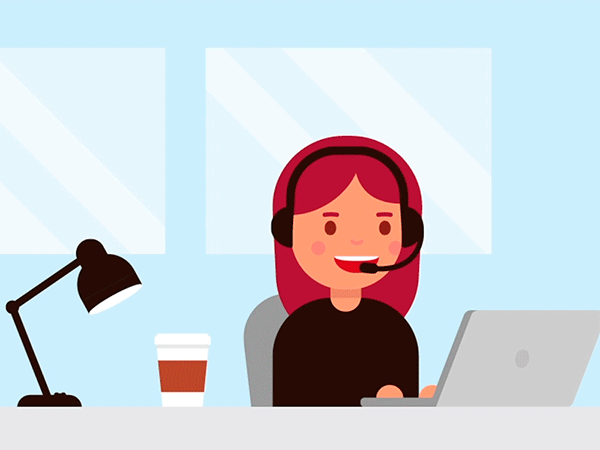
Creating customers in Flea Lover is easy and straightforward. The system offers several options for adding customers, making it adaptable to your specific needs. The video below will guide you through the different methods available, ensuring a smooth and efficient process.
If you have any questions or need further clarification, feel free to consult our detailed guide below.
On the left, you’ll find an image of a “customer card.” This is where you can enter all relevant information about your customer, including their name, contact details, and any additional notes. Filling out the customer card thoroughly will help you maintain organized records for future interactions.
Please note that you can only use certain customer features once you have connected Flealover with Zettle. Get help with this here.
This video will guide you through how to create customers and provide clarification.
If your customers have problems with logging in, please check this video to provide them with the necessary help.
There are many different features available when it comes to creating products.
Please note, that you can only create products after you have connected Flealover with Zettle. Get help with this here.
As a store owner, you can create products for your customers, but your customers also have the option to create products themselves. There are two different ways to print products with barcodes, and the video below will explain these options in detail.
The various features related to product creation are explained step by step in the video below and will hopefully answer your questions about product creation and barcode printing.
This video will showcase all product features and demonstrate how to print barcodes in Flea Lover.
If your customers are having trouble creating products, this video will help guide them step by step.